I have completed three more class assignments. I admit it I am a couple days behind. Good thing we don't get graded on this or I would be in trouble.
Day Five was all abut textures. Specifically textures that are added over photos. They are either photos or high resolution scans of objects that have some kind of texture to them. The only limit is your imagination. Typical items that are used are cloth, wood, concrete or paper. For this photo I chose a texture of a rain covered window. I reduced the color of the photograph and then ran the texture over that. I think I reduced the opacity so it really isn't that obvious what the texture is. 
Day Six was a technique called "Through the Viewfinder". This involves using a texture over a photograph to give it the appearance that the photo was taken with an old camera so the photograph has a worn faded look to it. I think this picture of the Eiffel Tower I took while I was in Paris was the perfect picture to try this on. I also added a frame to the photograph to enhance the appearance that this is an old photo. Does it work? 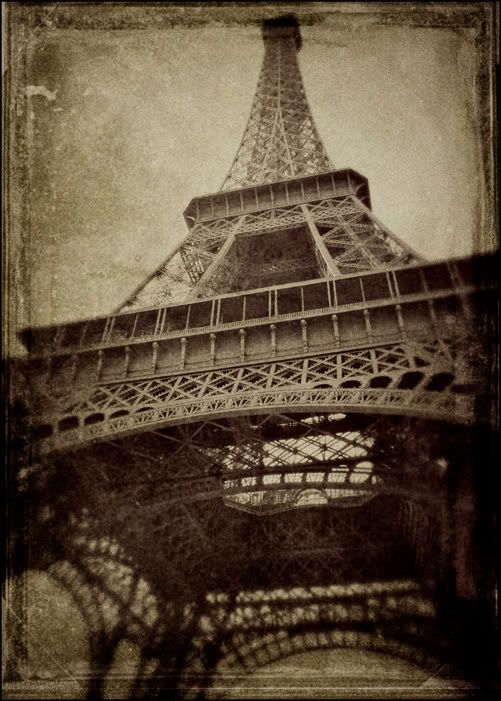
Day Seven was a day of rest. Whew. I needed that.
Day Eight was learning how to apply type to a photograph. I actually knew how to do this but I learned a few tricks that made it easier. 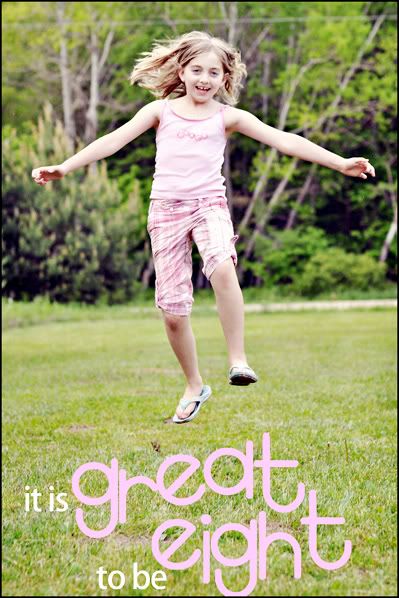
I plan on doing the rest of the assignments and will show the results in a few days.
Benefits of Dragon Fruits You Need to Know
6 years ago

5 comments....porters always have something to say!:
LOve the Eiffel Tower -- oh, and you're edited photo of it!
i like the daisies and how they naturally form a circle. the first two dont even look like pictures people could take, thats amazing.
You can try GIMP for photo editing. It is widely considered the best free photo editor available on the market. The software includes a wide range of tools, ranging from basic actions to professional-quality features. Beginners will highly benefit from its selection and montage tools, cropping, color adjustment, and automatic image enhancement tools. On the other hand, advanced users will find a number of tools catered to them, such as content-aware resizing, face swap, animated GIFss, layer masks, curves, and personalizable brushes.
Very Good job! Continue your efforts. I suggest you to use multiple photo editing software for image editing such as:
1. Adobe Photoshop CC 2021
2. Capture One Pro
3. Affinity Photo
4. Luminar AI
5. Exposure X6
6. ON1 Photo RAW
7. DxO PhotoLab
Your distorted image of the Eiffel Tower makes me a little bit disappointed. This color distortion can be edited with photoshop photo restoration. By the way, you did very outstanding work. For extensive photo editing, you can check out many helpful websites. Thanks.
Post a Comment